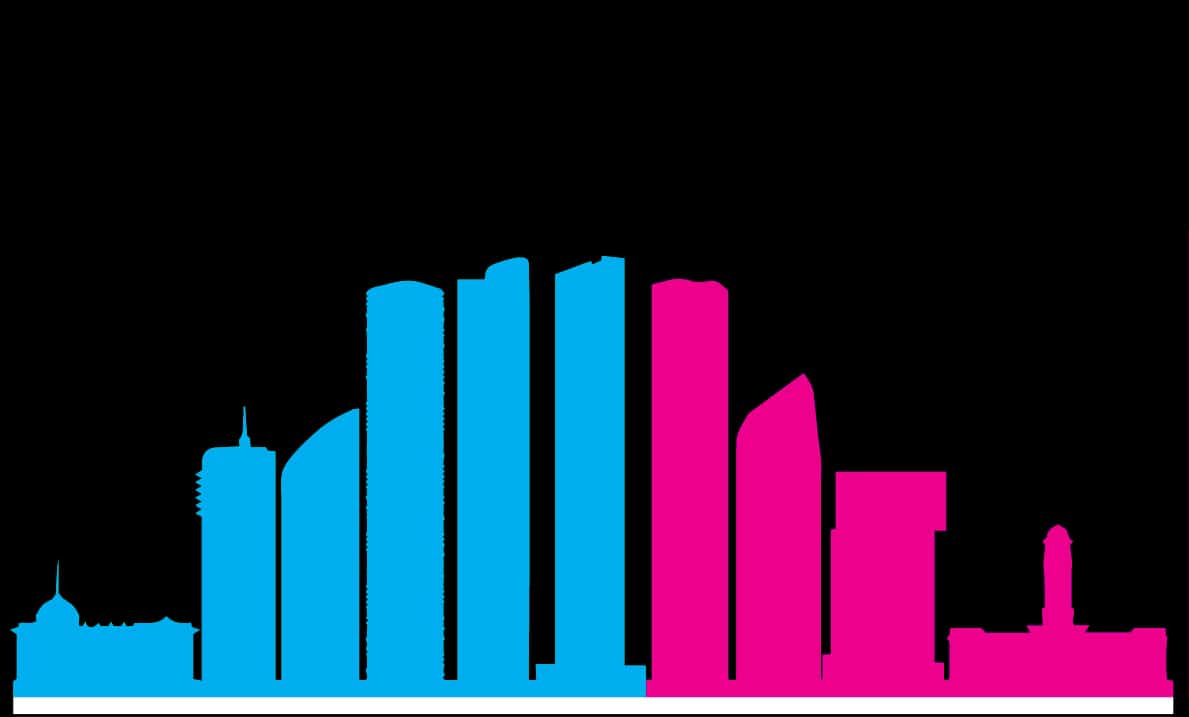Google’s Infinite Scroll Feature Testing and What it Means for Your Brand
Google is constantly testing out new features as its users’ expectations grow and evolve.
That means that brands have to stay up to speed with new and upcoming changes to the search engine and how those changes affect SEO strategy.
Infinite Scroll on Mobile
It may seem like Google already has infinite scrolling for mobile searches, but after around four pages, users do have to tap on the See More button.
Google announced this continuous scrolling feature in October 2021. The company said the change would make browsing search results more intuitive and seamless. When users reach the bottom of page one, the next set of results loads automatically.
But why just four pages? Well, Google claims that people often don’t find what they need in the first few pages, and those who want additional information will typically browse up to four pages of results.
Google has tested desktop infinite scrolling before
When it comes to desktop searches, however, Google has been playing around with continuous scrolling for years. In 2019, the company tested out the More Results button for use on desktop (as opposed to the next page function). The second page of results was demarked by divider bars only.
The company also tested out infinite scrolling in 2015 and 2011. It was already doing it with image results, but because text search results include advertising, the impact of continuous scrolling would be different. So Google has experimented with various iterations of how such scrolling could work.
In the latest test, Google is once again using the See More button that it has been using with mobile.
Infinite scroll and Google rankings
This type of scrolling doesn’t directly impact a brand’s organic ranking. However, these changes can impact how users scroll through search results, as well as their search behaviour and clicking habits. And that, in turn, can impact how brands conduct SEO.
If your website appears in positions 11 to 20 in the results, the change can be good news. Impressions for those sites will likely increase, as it will be easier for users to reach those results. The click-through rate for positions one to three is also unlikely to change, but there could be some drop off for those sites that rank at around eight to 10.
All up, the importance of page one will dissipate. Or, another way to see it is that page one will be at least four times as long, and more sites will get more exposure. On the other hand, sites on those first four pages have more competition.
How to stay on top of SEO and rank above competitors
With more competitors in a longer stream of search results (on both mobile and soon, desktop), standing out in those results is even more important. To make your Google search result the most attractive, be sure to use unique, relevant page titles, with more words rather than fewer. Fifty to 65 characters is a good range to work with.
Your meta descriptions won’t affect your ranking, but, like ad text, they are your chance to encourage users to click your link rather than your competitors’. The description should be 100 to 150 characters, so use the limited space wisely. Get straight to the point.
Use search engine-friendly URLs. This means your URL has your targeted keyword(s) in it, and the page links and file names also use your keywords.
To increase your ranking in local searches, ask customers or clients for Google reviews. The more reviews you have, the higher you will rank. Being active by answering reviews will also boost your search rankings and has a positive impact on your customer relationship as well.
Also important for maintaining or increasing your ranking is using original images. Sites that do this consistently outrank sites that use stock photos or images that are repeated on many other sites.
Produce excellent and useful content. This is the surest way to get organic backlinks from other authoritative sites, which in turn impacts your ranking. The other thing you can do is go through relevant content on other sites and look for broken links (there are apps that can help with this). Once you find one, provide the missing content and ask that site if they’d like to link to your content instead.
Be sure to keep the usability of your webpage up-to-date. Google considers page load times and takes mobile-friendly pages into account when ranking search results.
Minimise clicks per visit
Google has confirmed that it uses interaction data to determine if search results are relevant to queries. It measures website engagement metrics such as the bounce rate, pages viewed per visit, and session duration to determine rankings. Of these, session time (how long someone spends on a webpage) is particularly important. A high session time tells Google that users find the content to be high-quality, useful, and relevant.
What that can mean is it can be preferable to have users moving around on a single page, rather than clicking from one page to another.
There are different techniques you can try to increase your session time. Write crisp introductions. Hook the reader with important context, then quickly get to the meat of your content. Also, use subheadings and short paragraphs so that readers can easily skim through the information rather than give up and close the tab.
Finally, consider how much a user has to click around the website to get the information they need. If visitors have to go through a lot of effort – reading long menu descriptions, choosing between too many options, or clicking from one page to another – they will likely get impatient and close the tab.
If you can keep users engaged with a well-designed website and useful, quality content, you can be confident that your ranking will not be adversely affected by any changes to search scrolling behaviours.